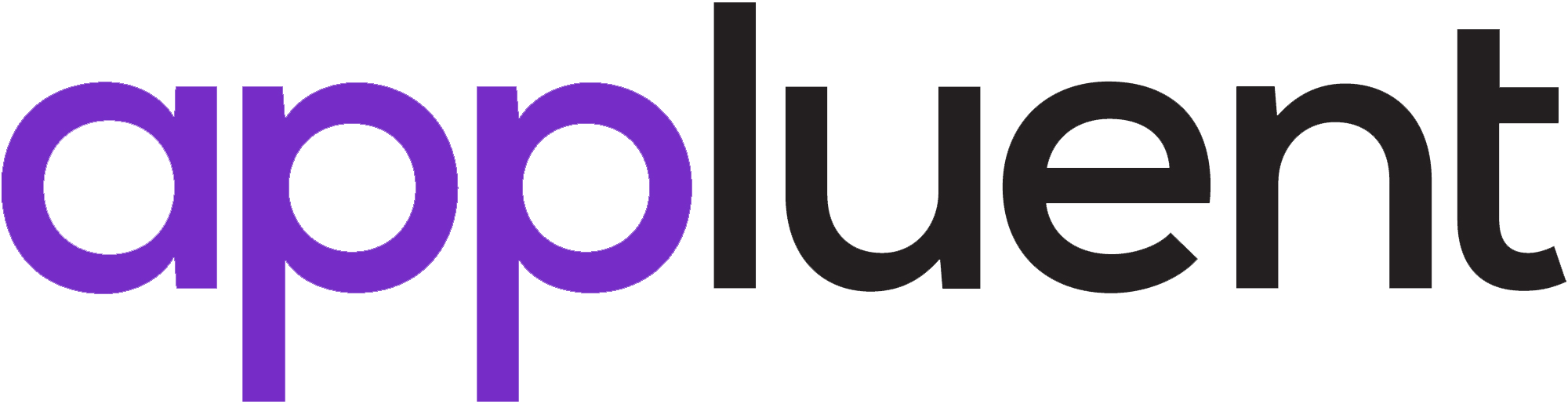By: Mehul Tyagi
Now that the Salesforce Winter ‘22 release is available we want to share the exciting Flow features that come in this release. (Check out our previous blog for our overview of general Salesforce updates.)
This year’s Salesforce Winter release has the largest number of Flow updates since 2019 when Flow got an overhaul. Salesforce is, certainly, “GOING WITH THE FLOW” to a declarative and point-and-click automation future with absolutely no updates in Process Builder and Workflow.
With nearly 30 updates to the Salesforce Flow release, we came up with our fantastic five. Let’s have a quick rundown of these latest and greatest features of Salesforce Flow.
Flow Builder
- Connect a Record-Triggered Flow to an External System Using an Asynchronous Path
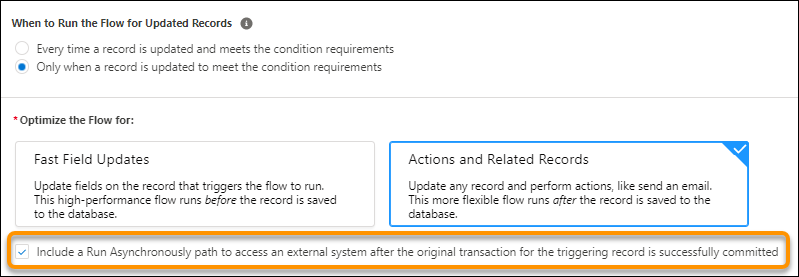
Now it is possible to integrate Record-Triggered Flow with an external system and update external objects using clicks, not code. To do this, include an asynchronous path that can run after Flow has finished with what it was meant to do.
E.g. You can have a Record-Triggered Flow firing on a Sample Request object when approved, then you can send those details using an asynchronous path to a third-party ERP for actual fulfillment of the samples and shipment.
Reference URL – https://help.salesforce.com/s/articleView?id=release-notes.rn_automate_flow_builder_asynchronous_path.htm&type=5&release=234
2. Roll Back Pending Record Changes When a Flow Element Fails at Run Time
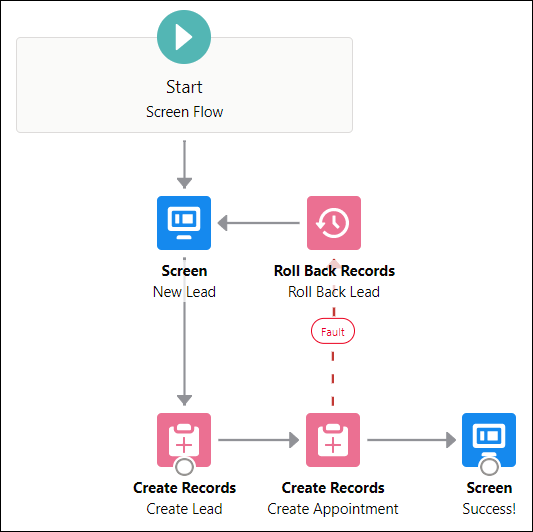
One of the brand-new elements in Flow Builder is called “Rollback Records”. This is used to reverse a transaction, to roll back the records created or updated, and prevent the Flow from making any further amendments during its course in a fault path. Prior to the update, even if Flow used to fail, the pending record changes used to get committed to the database which was not ideal. Now with Roll-Back Records you have granular control on how the Flow should behave if anything goes wrong along the way.
E.g. If you have a Screen Flow where a user is required to create a Contact and a then Case to associate with it, should the Case creation fail, the Flow shall roll-back the transaction and not commit the created Contact.
Reference URL – https://help.salesforce.com/s/articleView?id=release-notes.rn_automate_flow_builder_roll_back_records.htm&type=5&release=234
3. Supercharge Scheduled Paths with Enhancements for Minutes, Batching, and Limits
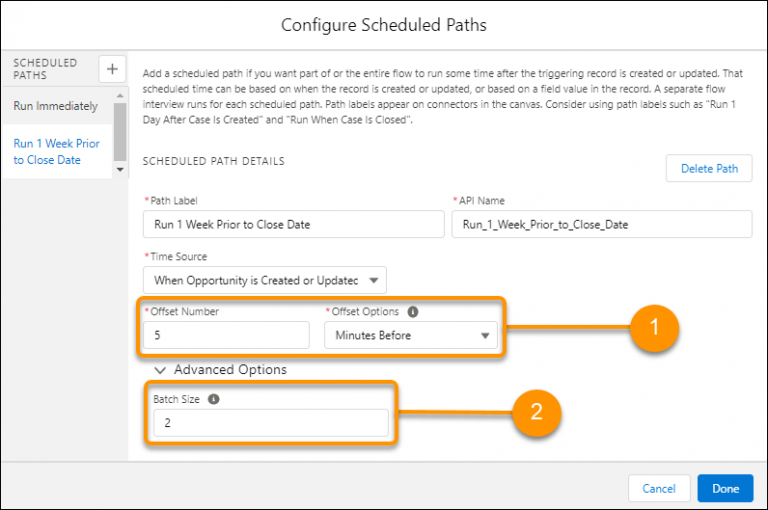
Now you can specify the time in minutes for when the scheduled path should run for a Flow. Before the Winter ‘22 release, you could only set the time in hours or days. Batch size can also be defined to process a limited number of records at a time. This will allow you to increase the performance of the system and stay below the set governor limits for batch size.
E.g. Now you can send event attendees reminders minutes prior and process the attendee records in a pre-defined group of batches.
Reference URL – https://help.salesforce.com/s/articleView?id=release-notes.rn_automate_flow_builder_scheduled_paths_minutes.htm&type=5&release=23
4. Send an Outbound Message from Your Record-Triggered Flow
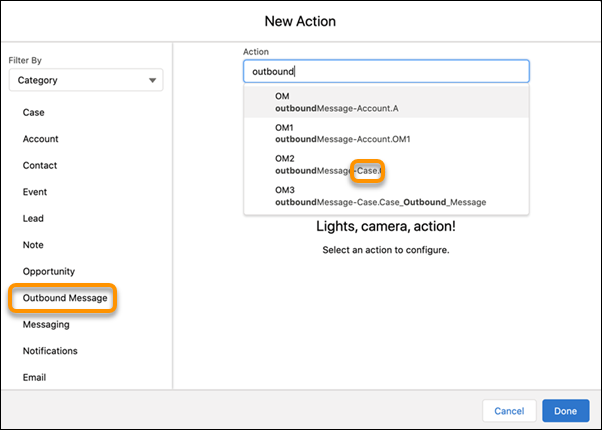
Big update alert – one of the most awaited updates to Flow is here! “Now you can send an Outbound message from a Record-Triggered Flow”. Yes, you heard it right! The “Outbound Message” is now available as a core action in Flow Builder. Is that a good-enough reason to migrate to Flows? Or do you still have some excuses to keep using Workflows?
E.g. Notify an external service endpoint when a high-priority Case is created, or an Opportunity is closed, etc.
Reference URL – https://help.salesforce.com/s/articleView?id=release-notes.rn_automate_flow_builder_outbound_message.htm&type=5&release=234
5. Enjoy a Streamlined Trigger Setup Experience in Flow Builder
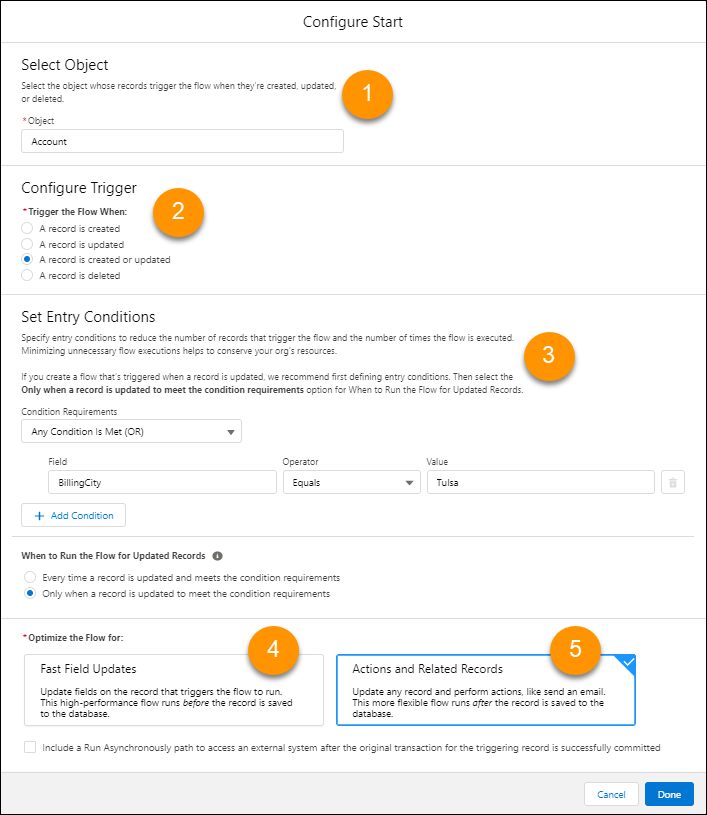
Salesforce has fulfilled the communities’ demands yet again. Now there is a redesigned “Configure Start” page in Flow builder. You can set all the firing conditions for a Flow on a single page starting from selecting the object, configuring the trigger, setting entry criteria, and selecting how best to optimize the Flow. This is going to be a swift experience for admins or developers in configuring the Flows.
Reference URL – https://help.salesforce.com/s/articleView?id=release-notes.rn_automate_flow_builder_improved_trigger_setup.htm&type=5&release=234
Since utilizing these new features from the Salesforce Winter ‘22 release our team has been more productive and efficient in our workflows. We hope you have begun to see these seemingly small updates make a large impact for you and your team too!