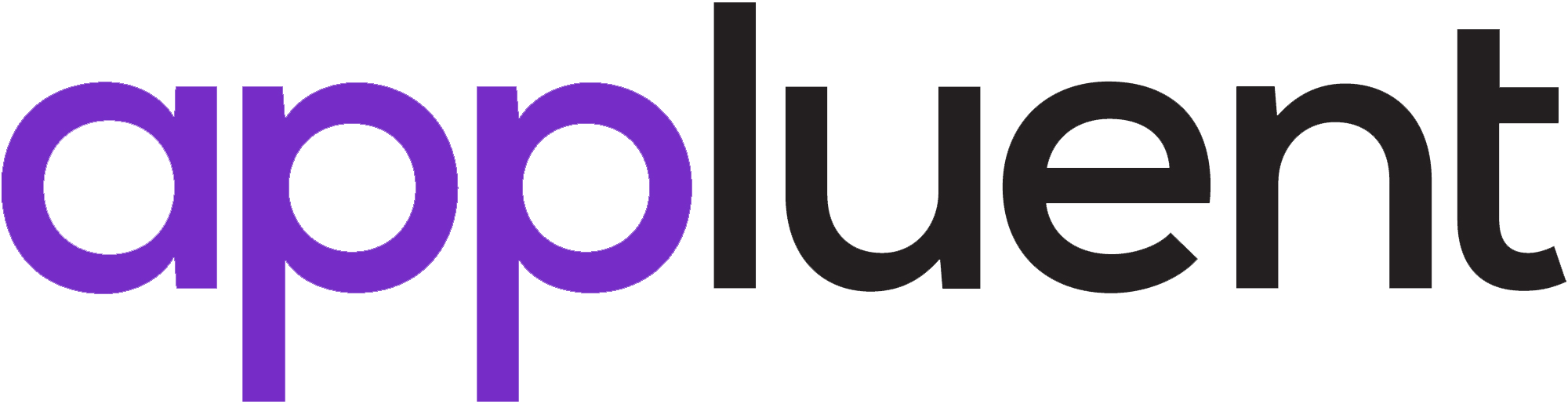By: Amanda Zacharias
Salesforce and Pardot share data with a fully integrated sync…yet the terms used to talk about that data can be different across the two systems. I’ve compiled a list of terms that have some double meanings and simplified their definitions. And threw in some Pardot terms that aren’t just nice to know – they’re a need to know for effective marketing automation.
Need to know
- Pardot Campaign
- 1:1 relationship between Pardot campaigns and Salesforce campaigns
- A Prospects “first touchpoint” with your company
- Salesforce Campaign
- Has a 1:many relationship with leads and contacts
- A way of tracking engagement
- Prospect
- A prospect in Pardot is a Lead OR Contact in Salesforce
- A prospect is someone who has given their email address
- Visitor
- A visitor is someone who has NOT given their email address but is interaction with your content – their activity is being tracked but is not tied to a Prospect because they do not have an email address identified
- Custom Field
- A custom field is first created in Salesforce and then connected in Pardot
- Custom fields can be mapped to Leads, Contacts, Accounts, and Opportunities
Nice to know
- Pardot User Categories
- Administrator: full access to all settings, data, and modules
- Marketing: full access to marketing, prospects, reports for creating lists, forms, landing pages, sending list emails; limited access to admin imports, recycle bin, view users and groups
- Sales Manager: access to all prospect data but no marketing functionality; can send one-to-one emails but not list emails
- Sales: has access to prospect management functions; can send one-to-one emails; can view, edit, and export their assigned prospects
- Engagement Studio
- Marketing automation at its finest!
- A way of making a full marketing path for a prospect with Actions, Rules, and Triggers
- Actions: Do something like send an email, adjust a score, add to a list, apply a tag, create a task, send a notification
- Triggers: Listens for an even to take place; was an email opened, was a link clicked, was a form completed, was a landing page visited, was a file downloaded
- Rules: Checks for specified criteria or values – evaluates a statement
- Dynamic List
- A dynamic list will match prospects to the set criteria – think of it like creating a Salesforce report on your Leads or Contacts
- There are predefined fields to choose from that can ‘match any’ or ‘match all’ between rule groups to match prospects to the list
- Automation Rule
- An automation rule is repeatable and criteria based that will find matching prospects and applies actions
- Similar to a dynamic list – but instead of adding to a list, there can be other actions applied
- Dynamic Content
- Dynamic content is a great tool that allows you to show very specific content to those who meet the criteria
- If a prospect matches the defied criteria, they can be shown a text variation – an example could be language – if a prospects address field equals Mexico then show them the text variation in Spanish
This basic list of Pardot terms can be used to help users navigate the marketing automation software a little more smoothly.