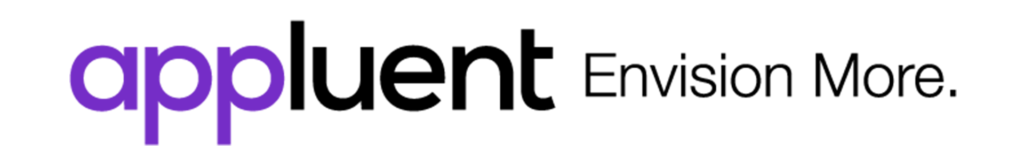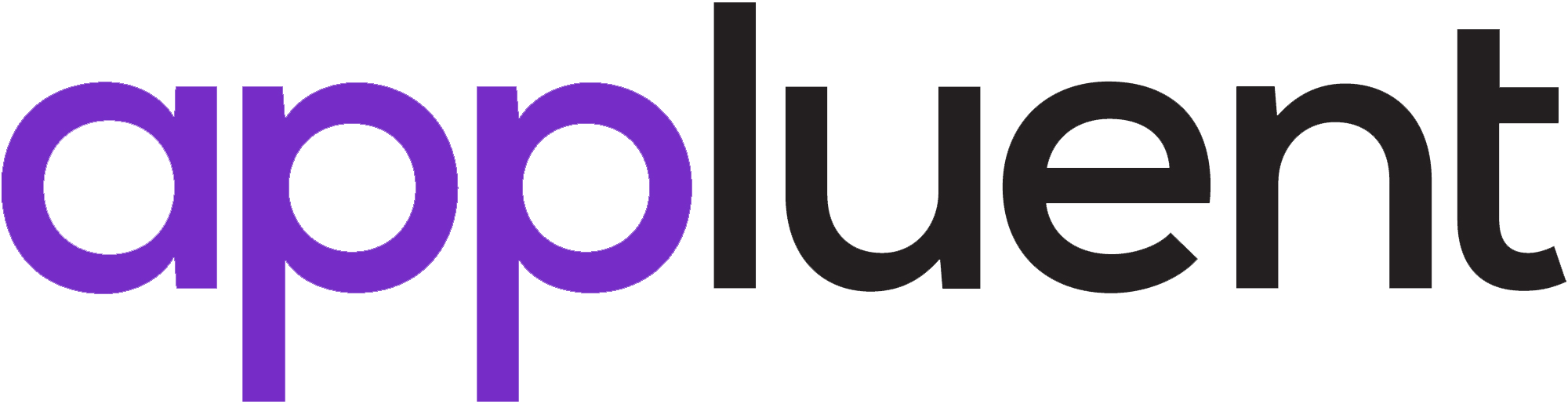By: Marissa Every
Salesforce’s Classic UI will soon be a thing of the past. Companies are quickly adopting and migrating to the Lightning interface. With a new UI, comes a bit of a learning curve for users on how to navigate.
I have compiled the top tips and tricks that I have learned through the years, and also recommend to my clients in order to get the most out of the Lightning experience.
Pin List Views
- Customizable list views are already helpful, but with the ability to pin your most frequently used list view for each object, you’ll have quick and easy access to the records you interact with daily.
Bookmark Chatter Posts
- Are you ever in the middle of updating Salesforce when suddenly you receive an @ mention on Chatter and can’t help but stop to read it but realize you need more time before you can respond? You can use the Bookmark feature in Chatter to flag a post so that you can easily navigate back to the post respond whenever you are ready.
Add to Favorites
- In addition to list views, marking your most frequently accessed reports or Salesforce records as favorites makes it easier than ever to have the data you need right at your fingertips.
Related List Quick Links
- Use the related list quick links component on Lightning pages to view all of your related records with ease without having to scroll or find each individual related list.
Lightning Paths
- With Lightning Paths, spend less time updating data and more time converting leads or closing deals. With one click of the path, you can easily change and update the statuses of your records.
These above tips and tricks have helped me to not only keep data up to date in Salesforce, but also speed up productivity. Salesforce pushes out a new release 3 times per year, keep up with all of the new Lightning enhancements by reviewing the latest release notes at https://help.salesforce.com/articleView?id=sf.whats_new.htm&type=5.
Images from salesforce.com