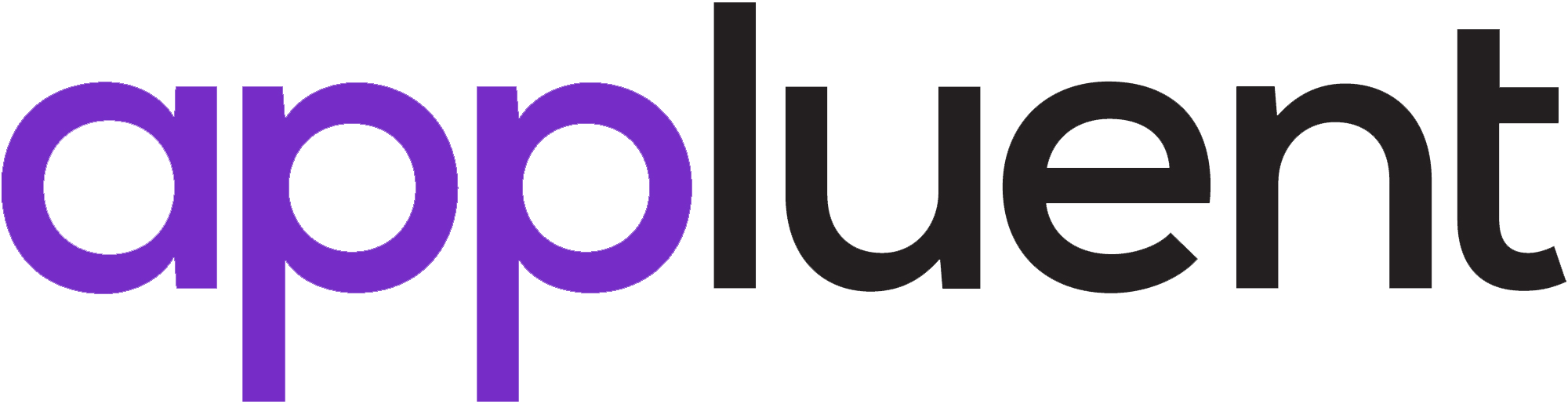By: Marissa Every
It’s no secret that companies have been “Slacking” for years, and no I don’t mean slacking in their work efforts, I mean utilizing Slack, a communication and collaboration tool.
Slack was designed as a messaging app for businesses to connect people to the information they need. The app has since transformed the way organizations communicate both internally and externally.
As if Slack wasn’t already powerful enough, Salesforce announced its acquisition of the product in July 2021. Many more features have been added for companies like Appluent to take advantage of.
One of the most noteworthy lines in the article announcing the acquisition was: “Companies around the world have learned one thing over the past year—if you don’t have a digital way to connect with your employees, customers, and partners, you don’t have much of a chance of surviving.”
When it comes to Slack, Appluent adopted the tool as a centralized place for communication, collaboration and notifications. Check out the list below to see how you too can benefit from Slack’s features that have changed the game of staying connected!
Salesforce Integration Features:
- Timely updates for key information and records.
- Search and preview records like Accounts and Opportunities.
- Add Slack conversations to Salesforce records to view important messages withinSalesforce.
- Create a Slack channel for service teams to collaborate on high-priority cases and automatically identify experts to be added to a channel based on availability, capacity, and skills.
- Create a Slack channel for sales teams to streamline and shorten sales cycles allowing the right people to work together and collaborate on key deals.
- Create a Slack channel for marketing teams to be notified when changes to a marketing journey are made, allowing teams to review and approve changes in real time.
- Automate alerts for events in Tableau. For example, when a sales pipeline dips below a specified threshold or when they’re mentioned in dashboard comments.
Other General Slack Features:
- Channels
- Channels allow team members to streamline communication and showcase a shared view of the work being done whether it’s a project, initiative, or general topic that’s important to discuss.
- Channels allow for collaboration with Customers and Partners.
- Direct Messages
- Communicate with team members, Customers and Partners either one-on-one or through group messages. Receive notifications so you never miss a beat.
- App Integrations
- Slack integrates with hundreds of different apps creating a centralized place for notifications.
- Here are just a few of the popular examples of the Apps that sync with Slack and that Appluent uses:
- Calendar – sends notifications every morning informing you of the meetings you have on your calendar for that day and sends reminders prior to each meeting time.
- Quip – Sends notifications every time someone adds or @ mentions you on a Quip document.
- LucidChart – Quickly and easily collaborate on LucidChart diagrams.
- Zoom – Easily start a Zoom video meeting directly from Slack.
- Microsoft Teams – Start and join Teams video calls directly from Slack.
References – https://slack.com/blog/news/salesforce-completes-acquisition-of-slack